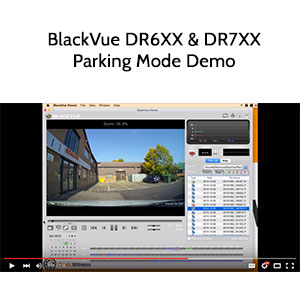If your dash camera has parking mode you will know that most only record for a short time after the vehicle is switched off. This can leave your vehicle vulnerable though as it will not last the whole night.
However, there is now a solution to this, a new and improved battery pack. These battery packs can be installed into your vehicle and are quickly re-charged by driving the vehicle for 1-1.5 hours. These battery packs can provide your camera system power for anything between 20 and 100 hours depending which option you go for.
The biggest problem with using a battery pack is the recharge time, if you don’t drive either sort regular distances of around 30 minutes each morning and evening, or a longer trip of 2 or more hours every couple of days. Then a battery pack may not be worth the additional cost, however, if you do regularly drive for times similar to this then a battery pack has the potential to keep your cameras recording all day.
Dash Cam Battery Pack Options
We have two solutions, the Cellink B or the Cellink Pro. Each battery pack was developed to meet a specific requirement and budget, read on for more details:
 The Cellink B
The Cellink B
The cellink B will provide your front only camera with up to 30 hours of power or 15 hours for a front and rear camera system. This is additional battery pack will normally be placed under the front passengers seat. This battery pack can either be hard-wired or plugged into your vehicles cigarette socket. Find out more
The Cellink Pro

This is a battery that will be placed in the boot, this way it will be discreet and not in your way. The Cellink pro can provide a front only camera power for 100 hours or 50 hours for a front and rear system. This option is perfect for those who’s vehicle may be unattended for a couple of days at a time. View the full description
If you have any further product questions or would like to have one of these batteries professional installed alongside a camera system then please contact us so we can provide a quote.


 BlackVue cameras require the additional Power Magic Pro hardwire kit to use parking mode. When the camera and Power Magic Pro have been installed correctly and the ignition is turned off the camera will remain on. However, the Power Magic Pro will now begin to monitor the vehicles battery voltage, shutting down the camera if the vehicles voltage drops too low. The cut-off level is set by switches on the side of the Power Magic Pro, once configured this shouldn’t need to be adjusted. We recommend setting the device to 12v cut-off.
BlackVue cameras require the additional Power Magic Pro hardwire kit to use parking mode. When the camera and Power Magic Pro have been installed correctly and the ignition is turned off the camera will remain on. However, the Power Magic Pro will now begin to monitor the vehicles battery voltage, shutting down the camera if the vehicles voltage drops too low. The cut-off level is set by switches on the side of the Power Magic Pro, once configured this shouldn’t need to be adjusted. We recommend setting the device to 12v cut-off.