Description
The U1000 is the latest model from Thinkware and is the highest quality dash camera currently on the market. Please note that this package comes with a 32gb Micro SD card as standard.
Recording Quality
The recording quality of the Thinkware U1000 is extremely impressive 4K Ultra HD quality at 30fps.

With this, you also have the option to improve the frame rate at the cost of quality. This will switch recording to 2K Quad HD, while increasing the frame rate to 60fps.
Along with this, the U1000 has an impressive 150-degree wide-angle lens with high quality image sensors ensuring that blind spots are minimised and images are clear in all kinds of lighting.

There are many additional features aimed at providing superior recording quality for the Thinkware U1000. These include;
Super Night Vision 2.0
The U1000 uses Image Signal Processing (ISP) to allow for clear, visible video in any situation while parked or driving. This means that you can trust that you’re covered with video evidence in low-light environments such as dark alleys and car parks.
Wide Dynamic Range
Sudden changes in light from situations like leaving a dark tunnel, or driving through the shadow of a tall building can often result in excessively bright or dark recordings.
Wide dynamic range eliminates excessively bright spots on the recording, allowing the colour balance to maintained for a clear image at all times.
Automatic Exposure
Sudden increases in light exposure caused by strong sunlight or headlights of oncoming vehicles can often result in unclear recordings due to light flares.
The automatic light exposure function on the Thinkware U1000 controls the level of light exposure to maintain vivid and clear video recordings in all circumstances.
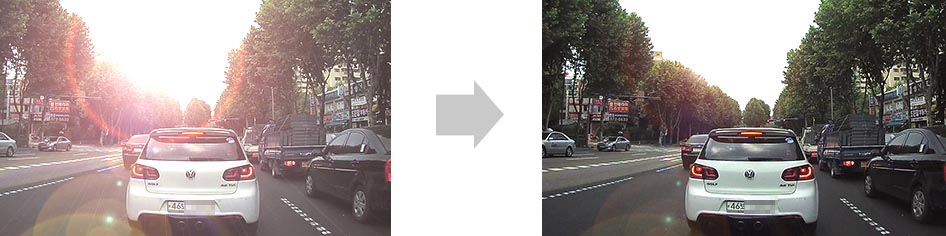
WiFi & GPS
Both WiFi and GPS are built-in as standard with the Thinkware U1000.
These allow you to access and adjust the cameras settings, recordings, tracking information, and more, all through the Thinkware mobile app available on iOS and Android.
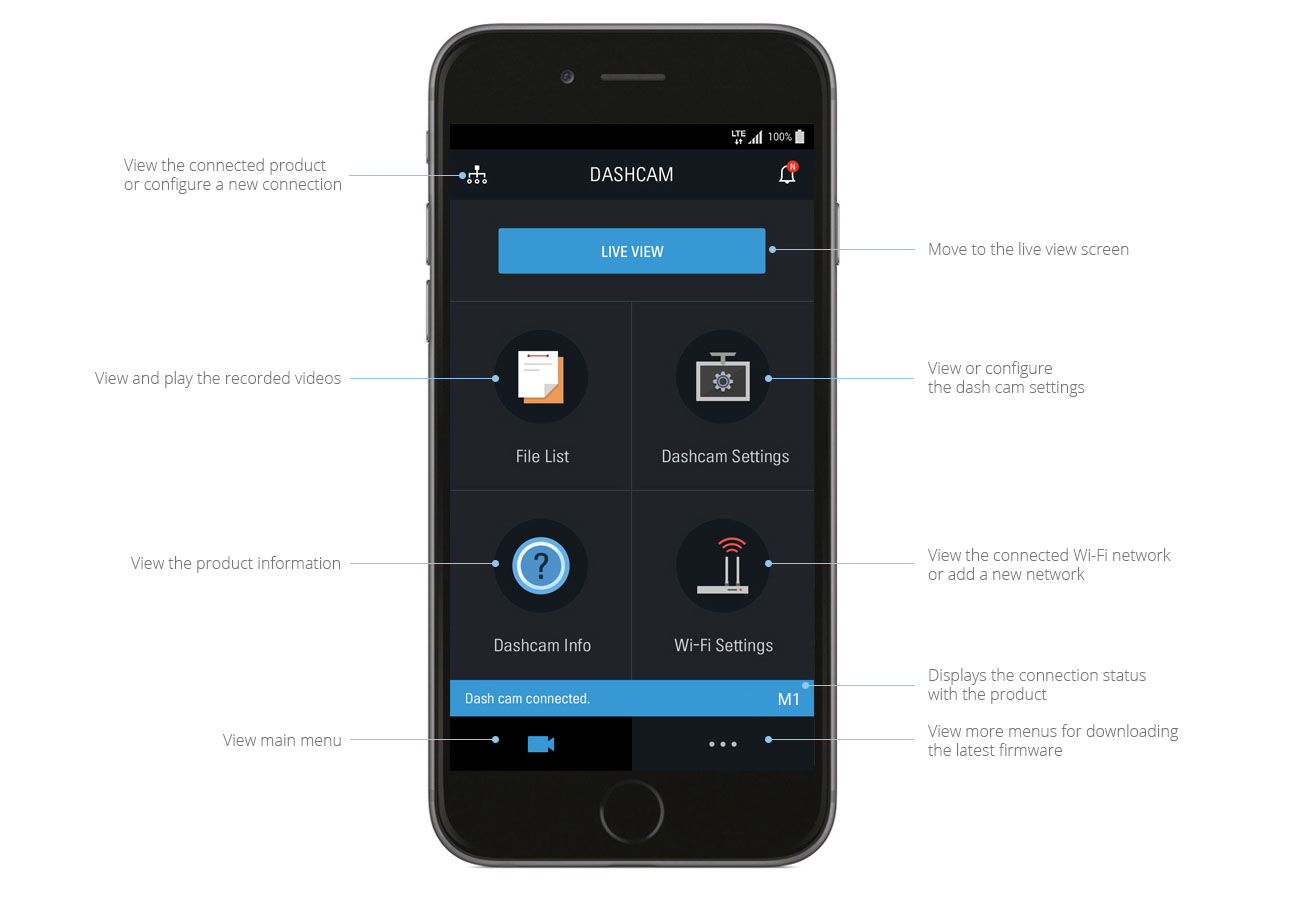
Recording Modes
The Thinkware U1000 utilises 4 different recording modes.
Continuous Recording Mode – Continuous recording is active the moment your ignition is switched on. Recordings will be automatically saved in 1-minute segments and the oldest files will be automatically overwritten.
Incident Recording Mode – Incident recording is activated through the active impact monitoring system within the camera. Any detected impact will trigger video from 10 seconds before and after the impact to be saved in a safe file which will not be overwritten.
Manual Recording Mode – Manual recording allows you to manually save important footage through the record button on the back of the dash cam. This saved footage will not be automatically overwritten.
Energy Saving Mode (Parking Mode) – In energy saving mode, the dash cam will switch off recording while still monitoring for impact. When impact is detected by the built-in G-sensor, the U1000 will start recording for the next 20 seconds and save this footage.
Safety Alerts
The Thinkware U1000 uses the built-in GPS for various different driver safety systems. These are optional, and can be enabled/disabled through the app or computer software.
Speed Camera Warning Systems will provide an audible and visible alert when approaching a fixed speed or red light camera, when in a mobile speed camera hotspot, or in an average speed check zone.
Road Safety Warning Systems will provide audible and visible alerts to potentially dangerous situations such as lane departure and stationary vehicles.
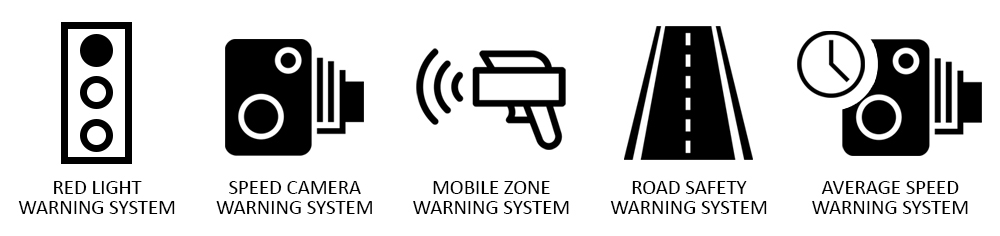
Cloud Functionality
Cloud functionality greatly improves the usability and functionality of the Thinkware U1000.
The Thinkware Cloud app provides quick access to your dashcam without the need to be close by. You can download footage straight onto your phone, share to social media, and manage the dash cameras settings.
The cloud allows you to live view the real-time recordings on your dash cam to monitor your vehicle no matter where you are. The vehicle location is updated every 10 seconds and is displayed along with the speed and direction of travel for easy tracking.
When impact is detected, the dash cam will automatically send a push notification alert of the impact to the user’s smartphone if logged into the cloud app. A 20 second video of the incident will also be saved onto the Thinkware Cloud server which can be reviewed at any time.
Another feature of the Thinkware Cloud is Geo-Fencing. This allows you to monitor a vehicles location – when it leaves/enters a certain area, a notification will be sent through the mobile app. This is extremely practical for parents, rental companies, and fleets using the Thinkware U1000.
The Geo-Fence locations can be set by typing an address or using the pinpoint map for an area of 100m to 600km.
Technical Specification
Camera – 8.42 Megapixel, Sony Exmor R STARVIS
Resolution – 4K Ultra HD (3840x2160p)
Capacity – Micro SD Card 32GB/64GB/128GB
Recording Modes – Continuous Recording, Incident Recording, Manual Recording, Audio Recording
Sensor – 3-Axis Accelerometer G-Sensor
GPS – Built-in GPS
Wi-Fi – Built-in Wi-Fi
Power – Input Power: DC 12/24V
ETC – Security LED / Operation Status LED / GPS Receiver LED / Wi-Fi LED








